How to learn WordPress for beginners using YouTube channels? What are the best YouTube channels for learning WordPress? What are the best WordPress tutorial YouTube channels?
Nowadays, many people are confused about where they can learn WordPress. Also, there are hundreds of quality YouTube channels where you can learn WordPress website development for free. But still finding the best YouTube channel to learn WordPress website development is complex.
If you also want to learn WordPress and become a WordPress developer. I will tell you the best way to learn WordPress using YouTube. Here I will tell you about the dedicated "channel for WordPress" where you can watch high-quality and simple YouTube WordPress tutorials. So let's start with the first YouTube channel for WordPress.
What Are The YouTube Channels To Watch The Best WordPress Tutorial?
#1. Let's Build WP
It is one of the top YouTube channels for YouTube WordPress tutorials to learn WordPress. The content on this channel makes you understand how to build a WordPress website using essential steps.
The skills you learn on this channel by the tutorials are basic tasks such as uploading zip files and advanced tasks such as a CMS example on the installation of it. The other good thing is that it has 30k subscribers, also, I personally like the way WordPress tutorials are designed.
Read: How to Become Financially Independent
#2. Kori Ashton
This one is another good YouTube channel to learn WordPress and it has around 45k subscribers. It conducts a WordPress Wednesday channel which is fantastic to learn developing and designing WordPress sites.
The channel Uploads a vast number of tutorials on WordPress website development and its basics. Here you can also find the tutorial about Facebook business and many other aspects that you need to learn.
Moreover, you will be free to choose any WordPress tutorial to understand the relevant skills. So, if you don't want to be confused, then understand whether the materials are relevant to WordPress or not.
#3. WP Beginner
This is an excellent channel for learning WordPress website learning, and you can understand it by its 256k subscribers. Gradually when you search on Google about it, then it ranks on Google.
On WP Beginner you can read its blogs on their official websites and can watch the same tutorials on its YouTube channel. So, it also has great content in video form about WordPress development, and tutorials are easy to implement.
#4. ThemeIsle
It is a YouTube channel where anyone can learn WordPress development, and consuming content from this channel is the best way to learn WordPress. Their content is outstanding in terms of quality and relevancy, hence you can try this channel as well for watching YouTube WordPress tutorials.
They explain the process of using features and Visual with the help of examples to make you better understand. Here you also get the Demo of plugins and themes. So, you should try it once and check the quality information you get here.
#5. Katrinah
She also has a YouTube channel for WordPress tutorials, by watching those you can learn WordPress development. She has 45k subscribers on her channel and also produces amazing WordPress tutorials. There you will find one of the best WordPress tutorials that is not only based on design; else, it's based on the branding too.
She connects it with e-commerce and marketing with a detailed guide. So in simple words, you can learn WordPress and create a brand of your personality.
Read: How to Become a Freelance Writer
#6. WPTuts
This channel provides content on multiple topics such as site speed, dynamic website building, and creating templates. If the used builder would be different, the process will also be almost similar and helpful for you to learn WordPress.
Hence, if you want to find the best WordPress tutorial then consider this YouTube channel as well.
#7. Ferdy Korpershoek
This speaker has a great Accent, and watching him is the best way to learn WordPress. Its content covers a vast range of things, but WordPress is central here. The posted Contents have multiple tutorials on different page builders, and the People can learn from any WordPress community. Here! You will find interesting and informative content for developing WordPress skills.
Its contents are excellent because they are not too long. Accept the size of the video. I found that video Explaining the topic deeply, easy to understand, and straightforward.
#8. Toolset Plugins
It is the platform where you can get some new ideas and a better workflow in the case of WordPress.
Including this, it is fantastic, which makes you a more productive YouTube channel for WordPress tutorials.
Read: How to Make Money on Twitch?
#9. WordPress.tv
Welcome here because it is the Official channel of WordPress.The channel Post recorded WordCamp session videos on YouTube which we can watch. They provide content on every topic such as development, writing, bussing, marketing, etc.
But the shocking news is that it has Only 13.3k subscribers, so don’t be shocked. But the content is explanatory of WordPress as today around the world.
#10. WPCrafter
It is also one of the best YouTube channels for WordPress tutorials. Many people say you don't need to code in WordPress but the channel says it over and over again. You should know the code if you are a member of the theme community. Especially, if you want to develop the site around the Divi theme.
This channel is Accessible for everyone and has a collection of the best YouTube WordPress tutorials. No matter what the levels of your skills are in WordPress site development. Here you will quickly get lots of content based on plugin cases, theme reviews, troubleshooting, etc. The main thing is that they provide high quality WordPress tutorial content.
Conclusion
So, today we have discussed the best way to learn WordPress. In the whole article, I have told you a total of 10 YouTube channels for WordPress tutorials. I hope you have the information which you were searching for.
Suggested Posts
Ways to Improve Writing Skills
How to Create a YouTube Channel?

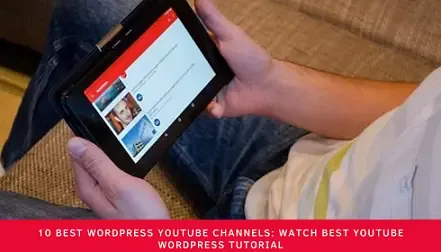
![How to Improve Your CIBIL Score Fast: A Complete Guide [2025]](https://blogger.googleusercontent.com/img/b/R29vZ2xl/AVvXsEja-cjkmLccRPkkE_qZQdomyaGaHzJDJdcheinmD_mghRlH7YQyFTZTvtPLN5OcK6sCEj4hmvEF0HgI_p0QfU0VDsNDvXlGrch__hRnbo3BYdRS-pImEH2n1ZdLWLyER1HzjLAIefilInACd-4V_aTi7O5FEy8AvEqQdZY7QqJw-8XBM1dhv7PBwCondMU/w640/How%20to%20Improve%20Your%20CIBIL%20Score%20Fast%20A%20Complete%20Guide.webp)

.webp)
![How to Improve Your CIBIL Score Fast: A Complete Guide [2025]](https://blogger.googleusercontent.com/img/b/R29vZ2xl/AVvXsEja-cjkmLccRPkkE_qZQdomyaGaHzJDJdcheinmD_mghRlH7YQyFTZTvtPLN5OcK6sCEj4hmvEF0HgI_p0QfU0VDsNDvXlGrch__hRnbo3BYdRS-pImEH2n1ZdLWLyER1HzjLAIefilInACd-4V_aTi7O5FEy8AvEqQdZY7QqJw-8XBM1dhv7PBwCondMU/w100/How%20to%20Improve%20Your%20CIBIL%20Score%20Fast%20A%20Complete%20Guide.webp)


0 Comments
Please do not place any spam links in the comment box.