Today, I will give you a detailed overview of how to create a YouTube channel. But before that, we need to discuss why we should have a YouTube channel. The most common answer is that you can earn from YouTube if you have a significant audience on your channel.
Another thing is you can share your skills here and teach other people who want to learn, such as drawing or graphic designing. Even if you want to make the audience aware, you can use a YouTube channel to share information regarding events in your organization and achievements.
I think it is enough to explain why you should have a YouTube channel to connect more people with you. Hence, let's start discovering how to create a YouTube Channel for your business or vlog.
How To Create A YouTube Channel?
Here is how to create a YouTube channel and customize it. Also, I have shared how to make it more professional and get videos in results with the optimization of uploaded videos. Steps are given below for creating a YouTube channel: -
Read: GoTranscript review
#1. Create An Account On YouTube:
Here we will discuss how to create a YouTube account before creating a YouTube channel:
Step-1: First, visit "YouTube.com," then you will see the "user icon" at the top-right corner.
Step-2: Now that you have a drop-down menu choose "setting" from the drop-down menu list.
Step-3: You need to click on the "create a new channel" option to create a YouTube channel.
Step-4: After that, you will get the "brand account" option, and here you need to click.
Step-5: It is time to give the YouTube brand account a "name." It can be anything and depends on the channel you want to create. If it is your personal YouTube channel, it can be your name or based on the content you want to post here. If the channel belongs to any organization, you can use its name.
Step-6: After all is done, you will verify your YouTube account using OTP you get via message or voice call from the team.
So, here we discussed how to create a YouTube account to create a YouTube channel. Now the next thing to know is how to customize our YouTube channel. So, let's come with the next section as mentioned below:
#2. Customization Of YouTube Channel To Make It Professional
Once you create a YouTube account, you will customize your YouTube channel. After having a YouTube account, you will also have the option of "customize." Click on it and get Three tabs for customization of your YouTube channel:
a. "Basic Info."
b. "Layout."
c. "Branding."
#2.1. Basic Info:
To customize your YouTube account that users can easily find, you need to add some basic information:
Step-1: So, first, you need to go with the first tab, "Basic info."
Step-2: Give the name to your channel; It matters because the user will search it to find your YouTube channel. Remember, it should be unique and related to your business domain. Hence, You must avoid copying others' names as you are willing to create a professional YouTube channel.
Read: Amazon affiliate program
Step-3: After giving a name to your channel, write down the description. It can be a short introduction to the user to what they will get from you on your YouTube channel.
Step-4: Now, you must choose the language your content belongs to. English will be used as an international language, and it would be better.
Step-5: Now, if you want, then your YouTube channel URL can be customized too.
#2.2. Branding Elements:
"Branding elements" are the things that represent your channel and explain to your channel visitors. Let you know how to upload these elements as given steps below:
Step-1: The first option is to upload a profile picture, which can be your picture or logo. The logo would be the official symbol of your organization, or you can create your own for personal use. The profile picture must have a size of at least 98x98px that you can create using Canva. It's a free online graphic design tool with pre-made custom templates.
Step-2: Second branding element is "Banner image" for your YouTube channel. It will show at the top of your channel and attract visitors. The size of the banner picture should be at least 2048x1152px.
Step-3: Now, you will add "Video watermark." Typically, you can use your channel's logo. And for this, the recommended size for a video watermark is 150x150px.
Hence, you can understand this crucial step in creating your professional YouTube channel. And we also discussed how to create a YouTube channel logo.
#2.3. Channel Layout Set-Up:
Finally, you have the time to set up your channel view. Here you can make a more advanced layout for the YouTube channel. It Specifies the details about the customized layout of your YouTube channel. In the "layout" tab, you will Have options to scale the video spotlight and organize the channel page with featured sections.
#3. Upload Videos To The Channel:
Now we have finished the set-up of our YouTube channel, and it is time to discuss the channel's content. We always share our content in the video on YouTube because YouTube is the vlog. For uploading your video on the YouTube channel, Click to "create." After that, go with instructions provided by YouTube. It is one of the essential parts if you want to know how to create a YouTube channel and make money.
Read: Skimlinks affiliate program
When we made our channel discoverable for users, that was just a step first. We need to optimize our videos to get found by the user while searching for the same information we are providing. Look in the next section how to make ready our videos to get in search results quickly.
#4. Optimize Videos:
Let us know how to make our YouTube channel user friendly and easy to search:
Step1: First thing to do is give a title for your video crisply and shortly. It can be anything you have shared in your video; you can even use emoji.
Step2: Second thing is writing a description using targeted keywords. In this place, you can share the primary purpose of your video, provide the resources and links that can help viewers, and add details about the copyrights. The word limit is 1000 for writing a YouTube video description.
Step3: Next more critical thing is a tag or hashtag in the description box. You must use tags as much as possible, but they should be relevant. Use the tags of the relevant topic of your video so that YouTube will show it in the result in relevant tags. But never use wrong tags or mislead your content because it can be penalized by google.
Step4: Category is grouping your video with similar content on YouTube. Here you must know the top channels in your category. Also, you need to ponder why they are top creators on YouTube, what they provide, and the audience structure of their channels. It will help you to find the best category for your channel.
#5. Create Playlists:
Don't think only about how you can be found by the user while searching. Also, you will need to manage your videos in a well-structured form. It should be like a map that can help visitors understand where they will get the specific content they are looking for.
Do only one thing, create playlists using the right keywords and videos. You must add common videos together in a single playlist. Different types of videos will be added to another playlist because there is no limit to creating playlists on YouTube.
How To Create a YouTube Channel For Business Using Simple Tips?
Above mentioned steps will work if you want to know how to create a YouTube channel for business. You just need to add relevant descriptions and logos to your business. Because the rest process is similar to what we discussed above, you can still see the steps mentioned below.
Read: YouTube alternatives
Step 1: Open Chrome browser (mostly you might use it) and search for YouTube.com.
Step 2: You need to create a YouTube account if you have one yet. Generally using your Google account, you can easily log in to YouTube.
Step 3: Click on the create YouTube channel and follow the rest process.
Step 4: You should write the descriptions and other keywords which are authentic and relevant to your business.
Step 5: Upload high-quality and engaging videos as you want more leads for your business.
Step 6: You should use the right keywords and tags for the video you uploaded and keep producing high-quality video content.
So, these are some steps you can follow if you wish to know how to create a YouTube channel.
Conclusion
Here you learned how to create a YouTube channel and make money with tips. I hope you enjoyed reading this post and have gained significant insights from this article.
Hence, if you doubt how to create a YouTube channel for business or personal vlog. You can comment below with your doubts; I will surely try to solve them. Moreover, if you liked this fantastic article and found it insightful. You can share it so more and more people can benefit from this article.
Read: How to write an ebook?


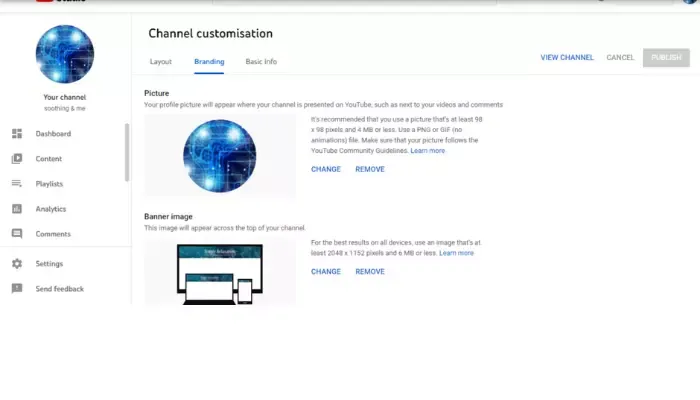
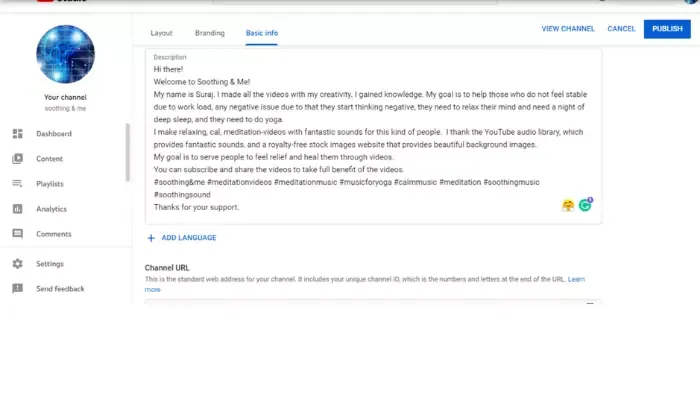
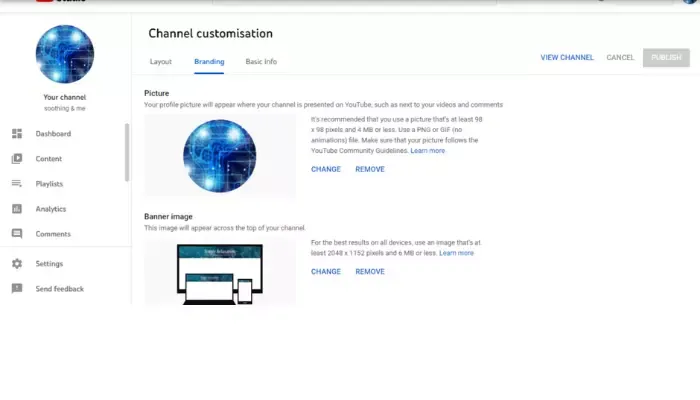
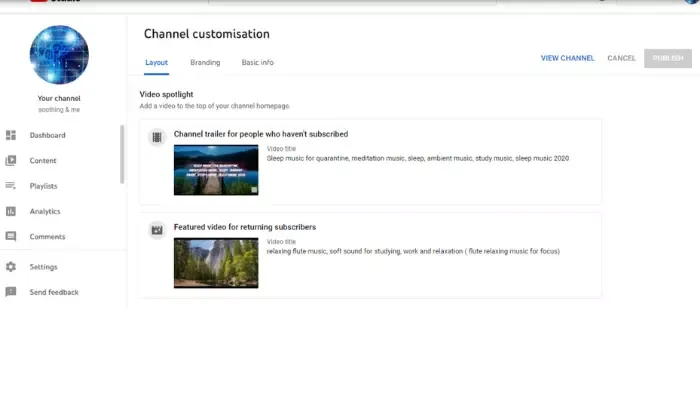
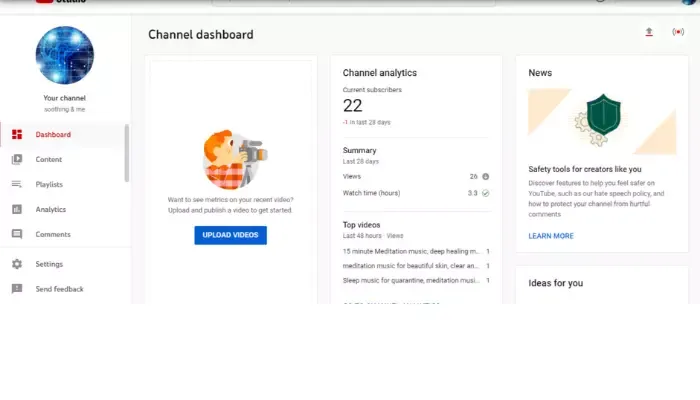
![How to Improve Your CIBIL Score Fast: A Complete Guide [2025]](https://blogger.googleusercontent.com/img/b/R29vZ2xl/AVvXsEja-cjkmLccRPkkE_qZQdomyaGaHzJDJdcheinmD_mghRlH7YQyFTZTvtPLN5OcK6sCEj4hmvEF0HgI_p0QfU0VDsNDvXlGrch__hRnbo3BYdRS-pImEH2n1ZdLWLyER1HzjLAIefilInACd-4V_aTi7O5FEy8AvEqQdZY7QqJw-8XBM1dhv7PBwCondMU/w640/How%20to%20Improve%20Your%20CIBIL%20Score%20Fast%20A%20Complete%20Guide.webp)

%20Ratio%20in%20the%20Share%20Market.webp)
![9 Ways To Make Money With Cryptocurrencies [2024]](https://blogger.googleusercontent.com/img/b/R29vZ2xl/AVvXsEiqSORAQkyny0wpYbzzulbd2QuVbQZqPrZLi24ceyRYxpv9QcsgFgrgBAPLGYhPCbp92dba9oNSqExoCRX9ewCQXfL8x5slUQCiT0TfgEnQPEGibitDfyfq7Cf4_Luj0LBBECEp1cmNHmM/w100/How+To+Make+Money+On+Cryptocurrencies+5+Legit+Ways+To+Make+Money+With+Cryptocurrencies.webp)


0 Comments
Please do not place any spam links in the comment box.